-
نقد و بررسی اجمالی
زمان تحویل : 1 – 5 دقیقه
جهت فعال سازی این محصول:
1- ابتدا نرم افزار Octoplus HUAWEi Tool را دانلود نمایید.
2-نرم افزار را نصب کنید.
3- هنگام اجرا ،نرم افزار به دنبال یک دانگل و سیم کارت برای فعال سازی برنامه میگردد.
4-به دلیل اینکه نرم افزار اسمارت کارتی پیدا نمی کند ،یک کادر باز شده و از شما کد فعال سازی می خواهد.
5-کد فعال سازی خریداری شده را وارد کرده و به راحتی از قابلیت های نرم افزار لذت ببرید.
OVERViEW
Owners of Octoplus products now have a possibility to work from home!
Octoplus Huawei 1 Year Digital License allows you to service HiSilicon and Qualcomm CPUs-based Huawei devices.
General Information:
- This license will be bound to your PC. No dongle or box is required.
- PC can be changed once per 48 hours (during the COVID-19 period)
When things will get back to normal, this time will be increased up to 72 hours. - After the end of 1 year period you will have to buy this license again.
Frequently Asked Questions
When we confirm your payment and process your order, we will send your activation code and detailed instructions to your email.
Note! Huawei phones released after March 2018 with new security (except models supported via test point) are NOT SUPPORTED.
Please follow future updates for more information.
Supported Operations and Features*:
- Read Info
- Decode
- Read Bootloader Code
- Reset FRP
- Reset Huawei ID
- Factory Data Reset
- Repair IMEI A/B
- Repair Bluetooth MAC
- Repair Wi-Fi MAC
- Repair S/N
- Repair Board S/N
- Repair Vendor Code
- Repair Country Code
Necessary Drivers
To install necessary drivers, install “HiSuite by Huawei”.
Manufacture Mode (for HiSilicon and Qualcomm CPUs-based devices):
To enable Manufacture Mode type #*#2846579#*#, then go to Project Menu > Background Settings > USB Port Settings > Manufacture Mode.
Fastboot Mode:
To enable Fastboot Mode, do the following steps:
- Turn off the phone. Remove SD and SIM cards
- Press “Vol-” and insert USB cable
- Wait until phone enters into Fastboot Mode
How to connect devices:
To connect the device, do the following steps:
- Install necessary drivers
- Press “Auto detect” button
or
- Install necessary drivers
- Check “Manual select” option
- Select proper model from the list in the Software
- Press “Connect” button
Supported Huawei HiSilicon CPU-based devices:
- ALE-CL00, ALE-L01, ALE-L02, ALE-L03, ALE-L04, ALE-L21, ALE-L22, ALE-L23, ALE-L52, ALE-L53, ALE-TL00, ALE-UL00
- ALP-AL00, ALP-L09, ALP-L29
- ANE-AL00, ANE-AL00I, ANE-L01, ANE-L02, ANE-L03, ANE-L12JPZ, ANE-L21, ANE-L21J, ANE-L22, ANE-L23, ANE-L42, ANE-LX1, ANE-LX2, ANE-LX2j, ANE-LX3
- BAC-AL00, BAC-L01, BAC-L03, BAC-L21, BAC-L22, BAC-L23, BAC-TL00
- BAH-L09
- BKL-AL00, BKL-L09, BKL-AL20
- BLA-A09, BLA-AL00, BLA-L09, BLA-L29
- BLL-L21, BLL-L22, BLL-L23
- BLN-AL10, BLN-AL10B, BLN-AL10C, BLN-AL20, BLN-AL40, BLN-L21, BLN-L21HN, BLN-L22, BLN-L23, BLN-L24, BLN-TL00, BLN-TL10
- BND-AL00, BND-AL10, BND-L21, BND-L21C, BND-L24, BND-L31, BND-L34
- BTV-DL09, BTV-W09
- CAM-AL00, CAM-L03, CAM-L21, CAM-L23, CAM-TL00, CAM-TL00H, CAM-UL00
- Che1-CL10, Che1-CL20, Che2-L03, Che2-L12, Che2-L11, Che2-L23, Che2-UL00
- CHC-U03
- CHM-U01
- CLT-AL00, CLT-L04, CLT-L04C, CLT-L09, CLT-L09C, CLT-L29, CLT-L29C
- CMR-AL19
- COL-AL00, COL-AL10, COL-L29, COL-TL00, COL-TL10
- COR-AL00, COR-L29
- CRR-L09, CRR-UL00
- DUK-AL10, DUK-AL20, DUK-AL30, DUK-L09, DUK-TL30
- EDI-AL10
- EML-AL00, EML-L09, EML-L09C, EML-L022, EML-L29, EML-L29C
- EVA-AL00, EVA-AL10, EVA-CL00, EVA-DL00, EVA-L09, EVA-L19, EVA-L29, EVA-TL00
- FIG-AL10, FIG-L01, FIG-L02, FIG-L03, FIG-L11, FIG-L21, FIG-L22, FIG-L23, FIG-L31, FIG-LA1, FIG-LX1, FIG-LX2, FIG-LX3
- FLA-L03, FLA-L21, FLA-L22, FLA-L23, FLA-LX1, FLA-LX2, FLA-LX3
- FRD-AL00, FRD-AL10, FRD-L02, FRD-L04, FRD-L09, FRD-L14, FRD-L19
- GRA-CL00, GRA-L03, GRA-L09, GRA-L13, GRA-UL00, GRA-UL10
- H60-L04
- HWI-AL00
- HWT31
- KNT-AL10, KNT-AL20, KNT-CL00, KNT-L09, KNT-TL10, KNT-UL10
- LLD-AL00, LLD-AL10, LLD-AL20, LLD-L21, LLD-L21A, LLD-L22A, LLD-L31, LLD-L31A
- LON-AL00, LON-L29
- M300-L29
- MHA-AL00, MHA-L09, MHA-L09B, MHA-L2AB, MHA-L29, MHA-L29B
- NEM-AL10, NEM-L21, NEM-L22, NEM-L31, NEM-L51, NEM-TL00, NEM-TL00H
- NEO-AL00
- NMO-L22, NMO-L23, NMO-L31
- NTS-AL00
- NXT-AL10, NXT-DL00, NXT-L09, NXT-L29, NXT-TL00, NXT-TL00A, NXT-TL00B
- PAR-AL00, PAR-LX1, PAR-LX1M, PAR-LX9, PAR-TL20
- PE-TL10
- PIC-AL00, PIC-LX9
- PKL-L01
- PLK-AL10, PLK-CL00, PLK-L01, PLK-L11, PLK-L21, PLK-TL00, PLK-TL01H, PLK-TL11H, PLK-UL00, PLK-UL10
- PRA-AL00, PRA-AL00X, PRA-L01, PRA-L02, PRA-L03, PRA-L11, PRA-L21, PRA-L21HN, PRA-L22, PRA-L23, PRA-L31, PRA-L31HN, PRA-LA1, PRA-LX1, PRA-LX2, PRA-LX3, PRA-TL10
- RNE-AL00, RNE-L01, RNE-L02, RNE-L03, RNE-L21, RNE-L22, RNE-L22J, RNE-L23
- RVL-AL09, RVL-AL10
- SNE-L01
- SHT-AL09
- STF-AL00, STF-AL10, STF-AL20, STF-L09, STF-L09S
- VEN-L22
- VIE-AL10, VIE-L09, VIE-L29
- VKY-AL00, VKY-L09, VKY-L29, VKY-L29A, VKY-TL00
- VNS-L01, VNS-L02, VNS-L03, VNS-L11, VNS-L21, VNS-L22, VNS-L23, VNS-L31, VNS-L53, VNS-TL00
- VTR-AL00, VTR-L09, VTR-L29, VTR-L29B
- WAS-AL00, WAS-L01A, WAS-L03, WAS-L03T, WAS-L21, WAS-L21A, WAS-L22, WAS-L22J, WAS-L23, WAS-LX1, WAS-LX1A, WAS-LX2, WAS-LX2J, WAS-LX3, WAS-TL10, WAS-TL10HK
Supported Huawei Qualcomm CPU-based devices:
- AGS-L03, AGS-L09, AGS-L09V, AGS-W09, AGS2-L09
- ATH-AL00, ATH-TL00, ATH-TL00H, ATH-UL00, ATH-UL01, ATH-UL06
- ATU-AL00, ATU-AL10, ATU-L11, ATU-L21, ATU-L22, ATU-L23, ATU-L29, ATU-L31, ATU-L42, ATU-LX1, ATU-LX3,
- AUM-AL00, AUM-AL20, AUM-L29, AUM-L41, AUM-TL20
- BAH-AL00, BAH-W09
- BKK-AL00, BKK-AL10, BKK-L21, BKK-LX1, BKK-TL00
- CAM-L32
- CAN-AL00, CAN-L01, CAN-L2, CAN-L3, CAN-L11, CAN-L12, CAN-L13
- CAZ-AL00, CAZ-AL10, CAZ-TL10
- CPN-L09
- DIG-AL00, DIG-L01, DIG-L03, DIG-L21, DIG-L21HN, DIG-L22, DIG-L23
- DLI-AL10, DLI-L22, DLI-L42, DLI-TL20
- DUB-AL00, DUB-AL20, DUB-L22, DUB-LX2, DUB-TL00
- FDR-A01L, FDR-A04L
- G535-L11, G6-L11, G620S-L03, G630-U10, G7-L01, G7-L03, G7-L11, G7-UL20
- H1611
- H1711
- KII-L05, KII-L21, KII-L22, KII-L23
- KIW-AL10, KIW-AL10G, KIW-L21, KIW-L22, KIW-L23, KIW-L24, KIW-TL00, KIW-TL00H, KIW-UL00
- KOB-L09, KOB-L09A, KOB-W09, KOB-W09C, KOB-W09CHN
- LDN-AL00, LDN-L01, LDN-L03, LDN-L21, LDN-L22, LDN-LX1, LDN-LX2, LDN-LX3, LDN-TL00, LDN-TL10
- LND-AL00, LND-AL30, LND-AL40, LND-L21, LND-L22, LND-L23, LND-L29
- MLA-AL00, MLA-AL10, MLA-L01, MLA-L02, MLA-L03, MLA-L11, MLA-L12, MLA-L13, MLA-TL00, MLA-TL10
- PLE-701L, PLE-703L, PLE-703LT
- RIO-AL00, RIO-L01, RIO-L02, RIO-L03, RIO-TL00
- SCC-U21
- SCL-AL00, SCL-L01, SCL-L02, SCL-L03, SCL-L04, SCL-L21, SCL-L31, SCL-L32, SCL-TL00, SCL-TL00H, SCL-U23, SCL-U31
- SLA-AL00, SLA-L02, SLA-L03, SLA-L22, SLA-L23, SLA-TL00
- T1-821L, T1-823L
- TOR-A1
- TRT-A1, TRT-AL00, TRT-AL00A, TRT-L01, TRT-L02, TRT-L03, TRT-TL10A, TRT-L21, TRT-L21A, TRT-L22, TRT-L23, TRT-L53, TRT-LX1, TRT-LX2, TRT-LX3
- VNS-AL00, VNS-AL62
- Y550-L01, Y550-L03, Y538, Y635-L01, Y635-L03, Y635-L21
Supported Huawei Mediatek CPU-based devices:
- CAG-L02, CAG-L03, CAG-L22, CAG-L23
- CRO-L22, CRO-U00
- CUN-L01, CUN-L03, CUN-L21, CUN-L22, CUN-L23, CUN-L33, CUN-U29
- DRA-AL00, DRA-L01, DRA-L21, DRA-LX2, DRA-LX3, DRA-LX5
- DUA-AL00, DUA-L22, DUA-TL00
- G730-U10
- H30-U10
- JMM-AL00, JMM-L22
- LUA-L01, LUA-L02, LUA-L03, LUA-L13, LUA-L21, LUA-L21 V2, UA-L22, UA-L23, LUA-U03,LUA-U22
- LYO-L01, LYO-L21
- MYA-AL00, MYA-L02, MYA-L03, MYA-L11, MYA-L13, MYA-L22, MYA-L23, MYA-L41, MYA-TL00, MYA-U29
- TIT-AL00, TIT-L01, TIT-TL00, TIT-U02
Supported Huawei Spreadtram CPU-based devices:
- BG2-U01, BG2-U03, BG2-W09
- BGO-DL09
FAQ
What is it?
Digital License is a digital product with the same functionality as activations that doesn`t require any dongle or box and is bound to your PC.
So what’s the point?
You have a choice: invest in a physical carrier with unlimited usage or spend little money on a short-term license. Besides that there is no shipping fee, so you’re saving on this as well and you don’t have to wait for delivery.
What options are available?
Separate licenses for LG, Samsung, Huawei, FRP and FULL all-in-one combining them all.
Are they unlimited?
No, they are limited in time. 6 month or 1 year period.
Can I upgrade 6 months license to 1 year?
Unfortunately no, that’s not possible. You can arrange an exchange with your seller if you hadn’t used it though.
I own a box already. Do I need this?
No, you don’t
Does that means I have to pay each year to use my box?
No, you don’t
Can I activate a timed license on my box?
No, there are no possible reasons to do so. You can buy a license and use them independently if you want or buy an unlimited activation for box users.
Can I convert my box to digital unlimited license?
No, there is no such possibility
So who will need this?
New customers who don’t own any product from Octoplus family yet
Is there any difference between digital license and box (dongle)?
In terms of functionality there is no difference. Digital license is limited in time, whereas box is not. And you must be connected to the Internet all the time.
And what about the support area access?
License users can’t register at Boot-Loader.com, but alternative support area is accessible from Octoplus software.
Does digital license require credits too?
Yes, there is no difference. Server based operations require the same amount of credits as for box users.
Can I buy a license for credits?
No, credits are not accepted as a payment method.
Can I use it on multiple PCs?
Yes, if they are yours and you’re not sharing your licenses with someone else. You can switch between PCs after 48 hrs from last HWID activation. During COVID-19 pandemic we allow to use same license on 2 PC’s without switching limits.
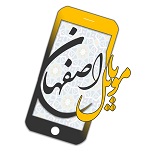












نقد و بررسیها
هنوز بررسیای ثبت نشده است.